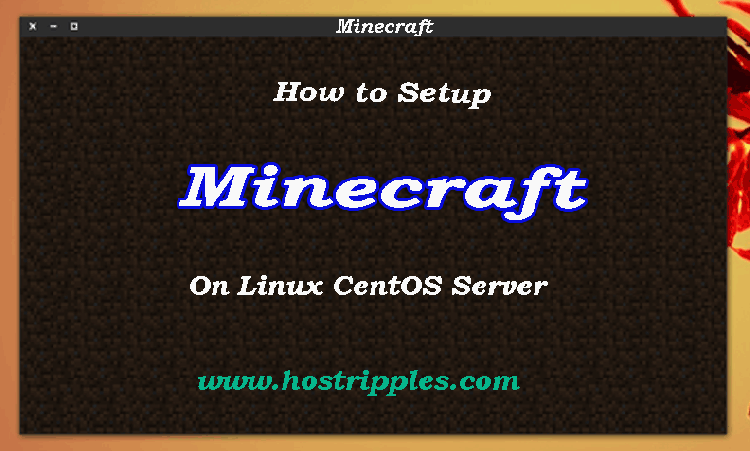Setup Minecraft on a Linux CentOS Server
* First, To download PuTTY to access SSH.
* Installing Minecraft by using following command:
yum install java-1.6.0-openjdk
* Switch to the root directory by using following command:
cd
* Create a Minecraft directory
mkdir minecraft
* Enter the directory by using following command:
cd minecraft
* Download Minecraft by using following line
wget http://minecraft.net/download/minecraft_server.jar
* Now, Using Following Scripts
chmod +x minecraft_server.jar
yum install screen
screen
* Then, Start up Minecraft
java -Xmx1024M -Xms1024M -jar minecraft_server.jar nogui
===========================================
** To close PuTTY and keep Minecraft running.:
Control + a + d
** To get back to the screen where Minecraft is running hold the following keys on your keyboard:
screen -r