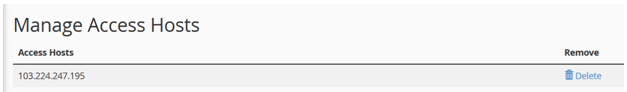Table of Contents
In this session, we are going to discuss Remote MySQL in continuation to our previous topic Introduction to MySQL Database Wizard.
Remote MySQL:
This feature allows remote hosts to access MySQL databases on your account. You can use this feature for applications like if you have online shopping carts and content management systems and also Guest Book applications.
Here is how the screen looks like:

- Add Access Host:
This feature is used for allowing the remote hosts that can access MySQL databases on your account.

Follow the below steps:
- Enter the Fully Qualified Domain Name or the IP address, you can use % sign i.e. wildcard character which will allow all the remote IP addresses to access your MySQL databases.
- Click “Add Host”
- Manage Access Hosts :
Here you can deny access to a remote host by selecting “Delete” option next to the hostname or the IP address. Then Click “Yes”.