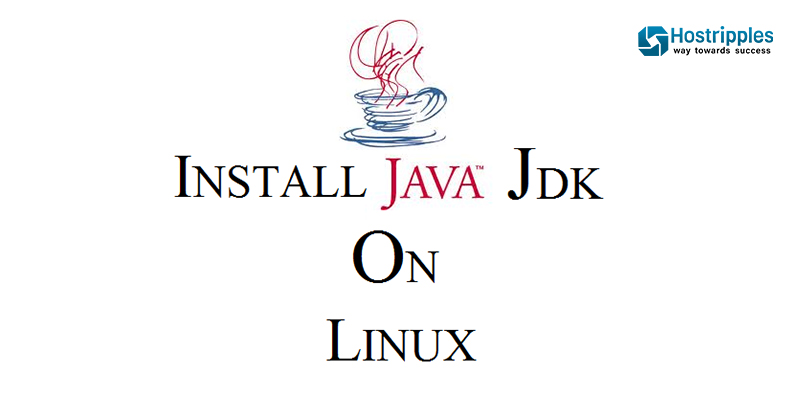Table of Contents
Most of the developers use Linux as their operating system. Java is a popular programming language developed by Oracle-Sun. The Java JDK is a development environment for building applications, applets, and components using the Java programming language from Oracle Technology Network.
In order to install Java JDK on your Linux or cPanel server you can follow the below steps:
Download the intended version of Java JDK from oracle, if your Linux server fulfills all the prerequisites of the selected version of JDK from the below link
http://www.oracle.com/technetwork/java/javase/downloads/index.html
Create a directory /usr/java and download java JDK tar in it.
Like in our case we have downloaded jdk-7u11-linux-x64.gz and uploaded it to /usr/java directory
Extract the contents in jdk-7u11-linux-x64.gz
root@centos [/usr/java]# tar -xzvf jdk-7u11-linux-x64.gz
You will get a directory such as “jdk1.7.0_11?
Now, let’s set the JAVA_HOME path. To do this add lines like below to the .bash_profile.
root@centos [/usr/java]# vi ~/.bash_profile
export JAVA_HOME=/usr/java/jdk1.7.0_11
export PATH=$JAVA_HOME/bin:$PATH
export PATH=$PATH:$JAVA_HOME/bin
The path /usr/java/jdk1.7.0_11 may get changed depending upon the version of JDK you choose to download and the directory where you extract the installation.
Once the .bash_profile is configured, now to set the environment variables that you have just configured using the below command
root@centos [/usr/java]# source ~/.bash_profile
To Verify new settings use the following commands:
root@centos [/usr/java]# echo $JAVA_HOME
/usr/java/jdk1.7.0_11root@centos [/usr/java]# echo $PATH
/usr/java/jdk1.7.0_11/bin:/usr/java/jdk1.7.0_11/bin:/usr/local/jdk/bin:/usr/kerberos/sbin:
/usr/kerberos/bin:/usr/lib/courier-imap/sbin:/usr/lib/courier-imap/bin:/usr/local/sbin:
/usr/local/bin:/sbin:/bin:/usr/sbin:/usr/bin:=/usr/java/jdk1.7.0_11/bin:/usr/local/bin:
/usr/X11R6/bin:/root/bin:/usr/java/jdk1.7.0_11/bin:/usr/java/jdk1.7.0_11/bin
To Set JAVA_HOME / PATH for all the user’s edit /etc/profile this will install java jdk global config
root@centos [/usr/java]# vi /etc/profile
export JAVA_HOME=/usr/java/jdk1.7.0_11
export PATH=$JAVA_HOME/bin:$PATH
export PATH=$PATH:$JAVA_HOME/bin
Save and close the file. Once again you need to type the following command to activate the path settings immediately:
root@centos [/usr/java]# source /etc/profile
Now check the java JDK version as follows
root@centos [/usr/java]# java -version
java version “1.7.0_11?
Java(TM) SE Runtime Environment (build 1.7.0_11-b21)
Java HotSpot(TM) 64-Bit Server VM (build 23.6-b04, mixed mode)
I hope the above steps will help you in downloading and installing java JDK on a Linux server. If you still face any issues, please connect us at support@Hostripples.in