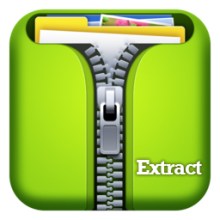Table of Contents
Uploading Files using Unzip in Linux
When you want to upload large number of files in your web server, you can easy to uploading large number of files by using unzip in Linux. Please follow the steps and quickly upload the necessary files in your linux os.
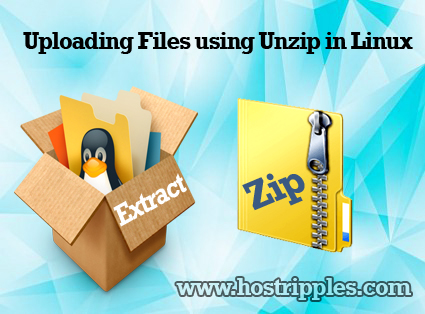
Step 1 : To Upload the zipped file to your SSH server.
Step 2 : To Unzip the zipped file to the destination folder.
Step 3 : To test the zipped file by using following command.
unzip -t zip_file_name
Step 4 : To extract the zipped file, use the following command.
unzip zip_file_name -d destination_folder
Note: Don’t forget to use the -d parameter as otherwise you will have nasty errors. Be careful with permissions as well.
That’s it !